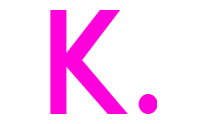What is "allintitle" ? Ultimate Guide Written on . Posted in KeySuggest.

The allintitle is a Google’s Search Operators used to filter down the results. It can be used by entering “allintitle:” followed by the keyword to show only results containing keyword in the title.
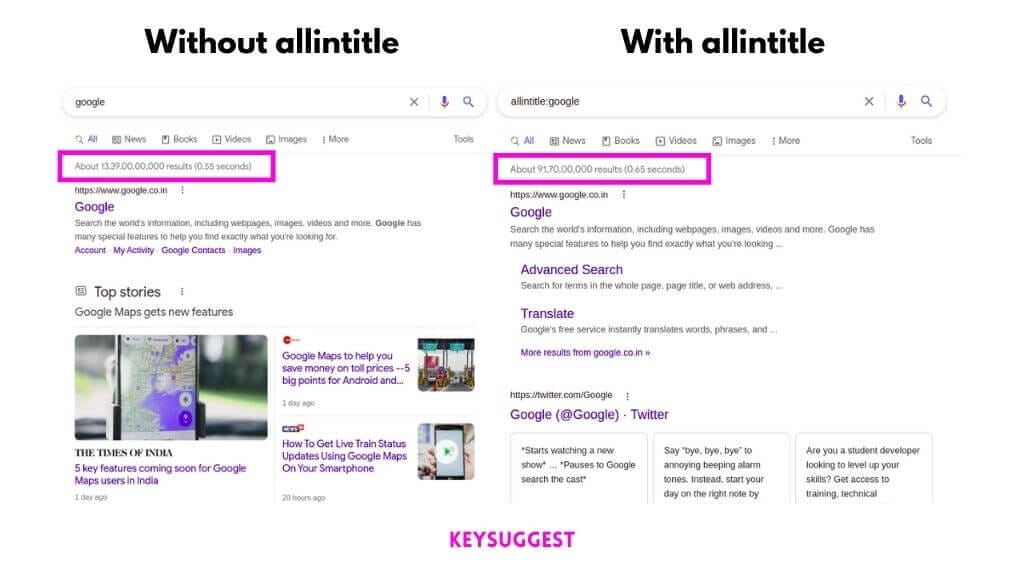
What are Google search operators?
Google operators, or Google search operators, are a combination of words and symbols that can be used in a google search to influence the results that you see. when you use them, your search is sent to google’s servers and it adjusts the results based on certain factors.
There are a lot of Google search operators available there, like allintilte, intitle, inurl, etc. They all have their use case and feature, in this tutorial we all go deep into allintitle search operators.
In general search, operators are used to filter or narrow the google results.
You can read about All the available search operators and their use cases.
What is the “allintitle” search operator?
One of the absolute most important aspects of search engine marketing or SEO is the actual title tag itself. So if I were to type in here back pain relief, let’s just say into Google and this is what would come up here. So notice every one of these results, the blue underlined area that we click on. A lot of us, we just see that as that’s just a spot I click on.
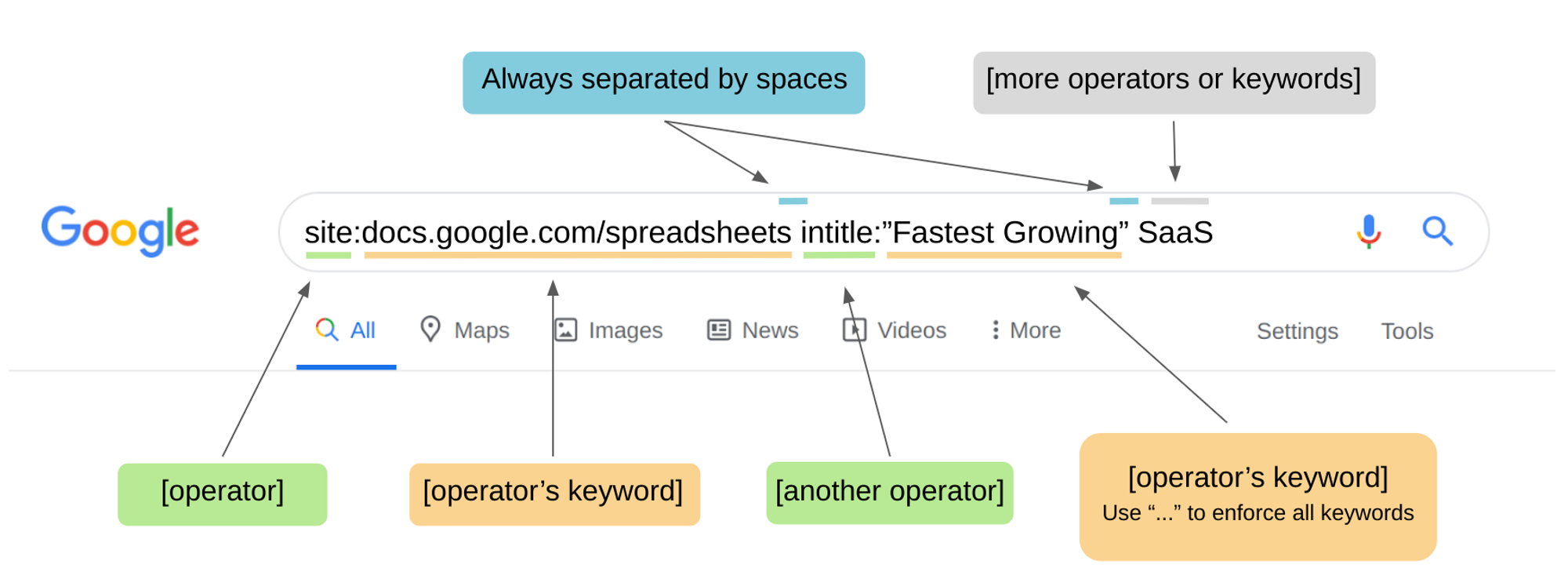
That’s actually the title Tags. And you’ll notice that the keyword phrase, that keyword phrase, shows up in the title tag all the time on the keywords that you’re trying to rank for. And that’s because Google puts the most weight on on-page SEO. So when they’re looking at a website to determine where it’s going to rank in the search engines, they first look at the keyword phrase in the title tag. If the keyword phrase is in the title tag and it’s also within the content and it matches up, then that means that phrase is more targeted to that content and to that audience because they want to deliver the best results possible.
So title Tags are extremely important. And so one of the ways you can use what I’m about to show you is to see how much competition there is for certain keyword phrases. So let’s take back pain, for example, back pain relief. And then I’ll show you the keyword upper back pain relief. So I’m going to go back here to Google and I’m going to just type in here the phrase “allintitle:”.
Notice what I did there allintitle in a colon at the end. And then I’m going to say back pain relief (my keyword), So all are entitled to back pain relief. Now Google shows that there are 119,000 websites with the keyword phrase back pain relief in there. So that’s quite a bit of competition there.
And so these are all websites that have back pain relief somewhere in the article in some form or another. Now I like to take this a step further. The only title search is good just at this level, but I like to really drill down here. So I like to put this in quotes because Google when you put anything in quotes, will only return the results from that in that particular order. So I’m going to go ahead and put this in quotes now.
So back pain relief. I’m going to put that in quotes. And remember, there are 119,000 websites using that in their title tag. But that was all kind of split up. And so it could have been back or pain or relief.
So when we do that, that now shows that there are 80,700 results. There are about 40,000 fewer competing websites now because we did that. So that’s a really cool trick. So we can see there are still 80,000 websites we’re competing with. And I say truly competing because the chances of somebody that doesn’t have a keyword phrase in their title tag outranking you is actually pretty insignificant unless it’s a very large website you’re competing against.
But most of the other websites in the top ten are not going to be big. And so you need to make sure that you’re targeting keywords that have good competition, good interest, but not overwhelming competition. So let’s take the keyword phrase that’s a little bit longer. For example, take that keyword phrase, upper back pain relief. And we’ll do that search.
And when I do that, this really dramatically drops down to only 10 competing websites using the phrase upper back pain relief. If I do the allintitle search. So that means there are only 1000 true competitors and there are ten pages. So that means you’re guaranteed to be in the top 100 pages, which obviously you want to be in the top ten. But there’s a lot less competition here to be dealing with.
And what I also like is what they bring back is they’re going to tell me, well, here’s these websites, the top websites, they look at that are using it. Notice these domains. This is a do-it-yourself joint, everything. That’s a terrible domain name and it’s ranking up there. I look at other factors that I look into when I see in my competition is, okay, who’s heard of that?
This is like an article. It’s an article. It’s not the main directory. So this tells me that if I had a website just devoted to upper back pain relief and it was a niche-focused website, I would have a pretty good chance of ranking because these are like sub-articles that are showing up there. And so you could use it as a feeder site for your content, for your list building.
To summarise this, the strategy is the phrase allintitle. And then you want to do in quotes, you want to do in quotes. And you want to put in the keyword phrase you’re going after so I’m going to say cure golf slice in quotes and that again is going to return and say there are 214 websites that are using “pure golf slice” in their title tag.
How to perform “allintitle” search?
Follow the given procedure to find allintitle results.
- Open up your browser.
- Type allintitle:YOUR_QUERY_OR_KEYWORD
- Hit the search button

Note(s):
- Replace YOUR_QUERY_OR_KEYWORD to your actual query, like if you want allintitle results for “SEO” keyword, it would be: allintitle:seo
- When you search anything with operators Google sometimes shows a “I am not a robot” checkbox, it’s totally fine and normal.
“allintitle” search on YouTube
YouTube is the second most popular search engine and first when it comes to video.
Just like Google, YouTube also supports lots of search operators to filter down the search results.
Just like Google, allintitle is also one of the Search Operators used to filter down the results on YouTube. It can be used quite simply by entering “allintitle:” followed by the search query to only include results containing all of the specified words in the title.
How to perform “allintitle” search on YouTube?
Follow the given procedure to find allintitle results.
- Open up your browser.
- Type allintitle:YOUR_QUERY_OR_KEYWORD
- Hit the search button

Note: Replace YOUR_QUERY_OR_KEYWORD with your actual query, like if you want allintitle results for the “marketing” keyword, it would be: allintitle:marketing
“Allintitle” use cases
Used by people to filter the results from Google
Some people use Google’s search operators to filter the results and that is the main use case why google developed this feature.
Marketers used this to get the Keyword Difficulty source for a given keyword
Marketers use this operator to usually determine the competition on any topic, but as you know Google is evolving every day due to its “MUM” now it start becoming irrelevant to calculate keyword difficulty using this method but don’t worry it’s still relevant today.
Calculate the KGR or Keyword Golden Radio value.
KGR or Keyword Golden Ratio is a Keyword Research Method developed by Doug Cunnington. In this algorithm, we divide allintitle’s result count by the monthly search volume of any given keyword. Moreover, this as says the keyword’s search volume must be below 250 search volumes per month.